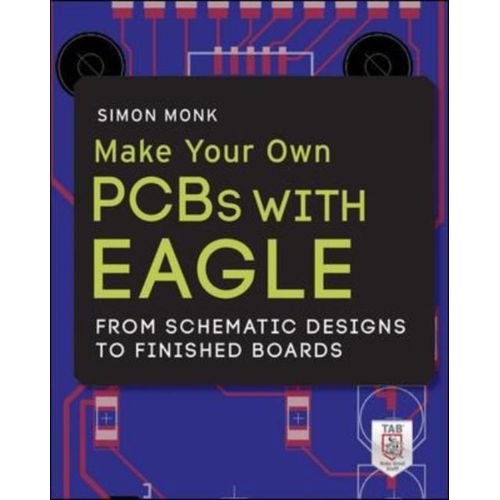Make Your Own PCBs with Eagle: From Schematic Designs to Finished Boards - Simon Monk
- Format: Broché
- 272 pages Voir le descriptif
Vous en avez un à vendre ?
Vendez-le-vôtre7,30 €
Occasion · Bon État
- Livraison GRATUITE
- Livré entre le 23 et le 26 juillet
- Protection acheteurs :
- 0,00 €
Nos autres offres
-
35,99 €
Occasion · Très Bon État
Ou 9,00 € /mois
1,80 € offerts- Livraison : 0,00 €
- Protection acheteurs :
- 0,00 €
Service client à l'écoute et une politique de retour sans tracas - Livraison des USA en 3 a 4 semaines (2 mois si circonstances exceptionnelles) - La plupart de nos titres sont en anglais, sauf indication contraire. N'hésitez pas à nous envoyer un e-... Voir plus -
71,99 €
Occasion · Bon État
Ou 18,00 € /mois
3,60 € offerts- Livraison : 25,00 €
- Livré entre le 8 et le 13 août
- Protection acheteurs :
- 0,00 €
- Payez directement sur Rakuten (CB, PayPal, 4xCB...)
- Récupérez le produit directement chez le vendeur
- Rakuten vous rembourse en cas de problème
Gratuit et sans engagement
Félicitations !
Nous sommes heureux de vous compter parmi nos membres du Club Rakuten !
TROUVER UN MAGASIN
Retour

Avis sur Make Your Own Pcbs With Eagle: From Schematic Designs To Finished Boards de Simon Monk Format Broché - Livre Technologie
0 avis sur Make Your Own Pcbs With Eagle: From Schematic Designs To Finished Boards de Simon Monk Format Broché - Livre Technologie
Donnez votre avis et cumulez 5
Les avis publiés font l'objet d'un contrôle automatisé de Rakuten.
-

Fourth Wing
Neuf dès 14,23 €
Occasion dès 8,94 €
-

Collins English Dictionary - Edition Spéciale
1 avis
Neuf dès 9,95 €
Occasion dès 5,96 €
-

Maîtriser La Grammaire Anglaise - Niveaux B1/B2 Du Cadre Européen Commun De Référence Pour Les Langues (Lycée Et Début Des Études Supérieures)
16 avis
Occasion dès 3,90 €
-

English Grammar In Use - Edition 2012 (1 Cd-Rom)
6 avis
Occasion dès 6,00 €
-

The Handmaid's Tale
16 avis
Neuf dès 15,10 €
Occasion dès 4,00 €
-

Le Robert Et Collins Senior : Dictionnaire Français-Anglais Et Anglais-Français
7 avis
Occasion dès 5,00 €
-

Vocabulaire Thématique Anglais-Français - Le Monde D'aujourd'hui : Société - Environnement - Economie - Politique - Technologie - Santé
Neuf dès 16,50 €
Occasion dès 9,25 €
-

Physique Seconde
Occasion dès 6,00 €
-

Jane Eyre
9 avis
Neuf dès 10,39 €
Occasion dès 5,00 €
-

To Kill A Mockingbird, Harper Lee - Cahier D'accompagnement À La Lecture De L'oeuvre Intégrale Spécialité Llce Anglais 1re B2
2 avis
Neuf dès 7,10 €
-

Le Mot & L'idée Anglais 2 - Vocabulaire Thématique
20 avis
Neuf dès 17,50 €
Occasion dès 4,00 €
-

Manuel Claridad
Occasion dès 8,00 €
-

The Grammar Guide, Anglais
Neuf dès 20,90 €
Occasion dès 10,50 €
-

Dossiers De Civilisation Allemande
2 avis
Occasion dès 5,10 €
-

Les Cavaliers
23 avis
Neuf dès 11,70 €
Occasion dès 5,00 €
-

Methode De Lecture Rapide Richaudeau
Occasion dès 4,99 €
-

Calvin And Hobbes Volume 2: One Day The Wind Will Change
Occasion dès 10,85 €
-

Climbing Roses Old And New
Occasion dès 10,00 €
-

Selected Tales
Neuf dès 14,19 €
Occasion dès 5,90 €
-

Blue Ocean Strategy
2 avis
Occasion dès 5,37 €
Produits similaires
Présentation Make Your Own Pcbs With Eagle: From Schematic Designs To Finished Boards de Simon Monk Format Broché
- Livre TechnologieAuteur(s) : Simon MonkEditeur : Mcgraw-Hill Education - EuropeLangue : AnglaisParution : 01/06/2014Format : Moyen, de 350g à 1kgNombre de pages : 272Expédition : 554Dimensions : 23.5 x 18.7...

Résumé : Learn how to make double-sided professional-quality PCBs from the ground up using EAGLE--the powerful, flexible design software. In this step-by-step guide, electronics guru Simon Monk leads you through the process of designing a schematic, transforming it into a PCB layout, and submitting standard Gerber files to a manufacturing service to create your finished board. Filled with detailed illustrations, photos, and screenshots, Make Your Own PCBs with EAGLE features downloadable example projects so you can get started right away.
Biographie: Dr. Simon Monk has a degree in Cybernetics and Computer Science and a PhD in Software Engineering. He spent several years as an academic before he returned to industry, co-founding the mobile software company Momote Ltd. Dr. Monk has been an active electronics hobbyist since his early teens and is a full-time writer on hobby electronics and open source hardware. He is the author of numerous electronics books, including Programming the Raspberry Pi: Getting Started with Python; 30 Arduino Projects for the Evil Genius; and Arduino + Android Projects for the Evil Genius, as well as co-author of Practical Electronics for Inventors, Third Edition.
Sommaire:
Chapter 1. Introduction
Printed Circuit Boards
Surface mount and through-hole
Prototyping
Installing EAGLE Light Edition
First Run
Load an example project
Install Third-Party Software
Light Edition limitations
Summary
Chapter 2. Quickstart
Creating a New Project
Drawing the Schematic
Electrical Rule Check (ERC)
Laying Out the Board
Summary
Chapter 3. Components and Libraries
U.S. verses European Circuit Symbols
Resistors
Capacitors
Transistors and Diodes
Connectors
Other Components
Buying Components
Paper PCB
Summary
Chapter 4 Editing Schematics
The Anatomy of the Schematic Editor
The Command Toolbar
Nets
Busses
Worked Example (sound meter)
Summary
Chapter 5 Laying-out a PCB
Experimenting
Layers
The Command Toolbar
The Grid
Sound Meter Layout (Through-Hole)
Sound Meter Layout (Surface Mount)
Manual Layout
Summary
Chapter 6 PCB Fabrication
Gerber Files
Loading a CAM Job
Running a CAM Job
Measure Twice, Cut Once
Submitting a Job to a PCB Service
Follow the Instructions
Photo Etching
Milling PCBs
Toner Transfer
Summary
Chapter 7 Soldering
Tools
Soldering Through-Hole
SMT Hand Soldering
SMT With Hot-air Gun
Using a Reflow Oven
Summary
Chapter 8 Example: An Arduino Shield
Introducing Arduino
The Arduinin R3 Shield Template
A 4 Digit LED Example
Fabrication
Summary
Chapter 9 Example: A Raspberry Pi Expansion Board
Design Considerations
The Schematic
The Board
Summary
Chapter 10 Commands Scripts and User Language Programs
Commands
Scripts
User Language Programs (ULPs)
The ULP Langauge
Summary
Chapter 11. Creating and Libraries and Parts
Creating a library
Copying a Device from Another Library
The Part Editor
Devices, Symbols and Packages
Editing a Part
Creating a New Part
Summary
Appendix A. Resources
Détails de conformité du produit
Personne responsable dans l'UE