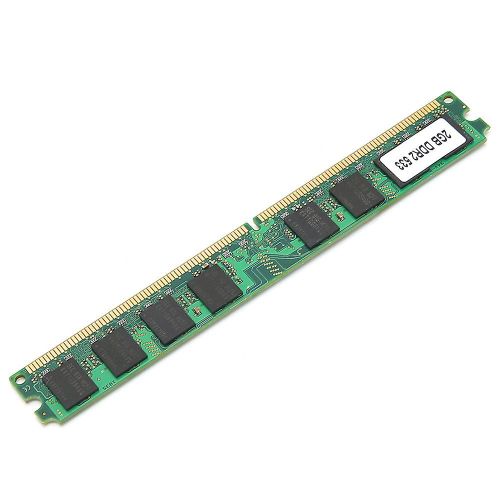Fabricant : GénériqueModule de mémoire de bureau entièrement compatible DoubleSided 16Grain DDR2 2GB 533MHZ PC4200 Features: 1.The memory module has good compatibility, stable operation...
Fabricant : Générique
Module de mémoire de bureau entièrement compatible DoubleSided 16Grain DDR2 2GB 533MHZ PC4200 Features: 1.The memory module has good compatibility, stable operation, not easy to blue screen, crash and unable to boot. 2.The product is resistant to high temperatures and has a fast heat dissipation rate, while increasing the computer memory and improving computer performance. 3.High?quality memory particles and great workmanship, has a long service life. 4.Powerful performance, whether it is playing games or working, can provide you smoothly operation efficiency. 5.System inspection and rigorous testing are carried out through large?scale high?accuracy equipment to make sure the quality of each memory module. specification:Item Type: Memory Module Model: DDR2 Memory Frequency: 533MHZ Memory Capacity: 2GB Compatibility: Full compatible for Intel/AMD Applicable Computer: Desktop Bandwidth: PC-4200 Voltage: 1.8V Pin Number: 240Pin Note: 1. The Memory Is Divided Into Memory Card, DDR, DDR2, DDR3 models. Please check the following list to know what memory has been installed in your computer and what memory you need to buy. If you don't know which memory is suitable for your computer, please use the software test to see what memory your favorite computer needs. After running the software, look at the ""Max Bandwidth"" column of the ""SPD"" option, and you will see ""PCxx00"", as follows: PC2100 is DDR 266 memory PC2700 is DDR 333 memory PC3200 is DDR 400 memory PC4200 is DDR2 533 memory PC4300 is DDR2 533 memory PC5300 is DDR2 667 memory PC6400 is DDR2 800 memory PC8500 is DDR3 1066 memory PC10700 is DDR3 1333 memory PC12800 is DDR3 1600 memory The memory DDR, DDR2, and DDR3 are not common to each other, and the sockets are different, and you can't force the overlord to insert it in, so as not to damage the memory and the motherboard, remember! 2. If The Memory Appears: Blue screen, crash, restart, and the alarm keeps beeping, please operate according to the following methods one by one, if not, it is determined that it is not compatible. Try The Following Methods: a. The memory is not inserted well, or the gold finger is oxidized. Use an eraser to remove the memory finger and then reinsert it, or change the slot; b. The memory slot is dusty or oxidized. Use a brush and wash water to clean it (if you dont have wash water, just brush it down) c. The memory is not compatible, try another memory. d. The CMOS is not discharged to restore the factory settings, it may be normal (the motherboard battery is removed, and then put it back). e. The motherboard is not compatible with the CPU, try changing the CPU PackageList:1 x Memory Module NoteNotes About Compatibility Cannot be Used: In the field of computer accessories, as long as you buy the right model and read the product description clearly, 99% of the motherboards can be used. Whether it's graphics cards, motherboards or memory st