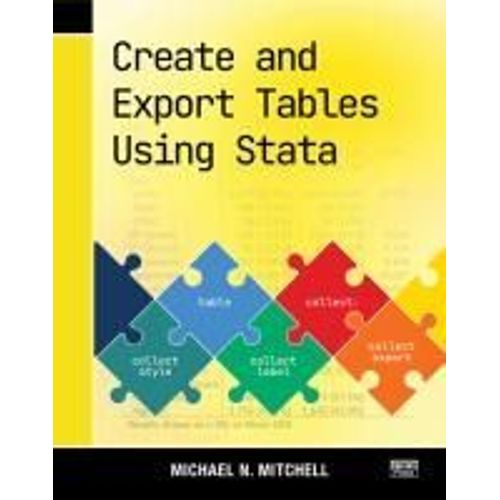Create and Export Tables Using Stata - Mitchell, Michael N
- Format: Broché
- 461.0 pages Voir le descriptif
Vous en avez un à vendre ?
Vendez-le-vôtre140,34 €
Produit Neuf
Ou 35,09 € /mois
- Livraison : 5,00 €
- Livré entre le 26 et le 29 juillet
Exp¿di¿ en 6 jours ouvr¿s
Nos autres offres
-
123,44 €
Occasion · Comme Neuf
Ou 30,86 € /mois
- Livraison : 25,00 €
- Protection acheteurs :
- 0,00 €
Service client à l'écoute et une politique de retour sans tracas - Livraison des USA en 3 a 4 semaines (2 mois si circonstances exceptionnelles) - La plupart de nos titres sont en anglais, sauf indication contraire. N'hésitez pas à nous envoyer un e-... Voir plus
- Payez directement sur Rakuten (CB, PayPal, 4xCB...)
- Récupérez le produit directement chez le vendeur
- Rakuten vous rembourse en cas de problème
Gratuit et sans engagement
Félicitations !
Nous sommes heureux de vous compter parmi nos membres du Club Rakuten !
TROUVER UN MAGASIN
Retour

Avis sur Create And Export Tables Using Stata Format Broché - Livre
0 avis sur Create And Export Tables Using Stata Format Broché - Livre
Donnez votre avis et cumulez 5
Les avis publiés font l'objet d'un contrôle automatisé de Rakuten.
Présentation Create And Export Tables Using Stata Format Broché
- LivreAuteur(s) : Mitchell, Michael NEditeur : Stata PressLangue : AnglaisParution : 01/12/2024Format : Moyen, de 350g à 1kgNombre de pages : 461.0Expédition : 1086 ...

Résumé : In Create and Export Tables Using Stata, Michael Mitchell teaches you how to expertly craft custom, publication-quality tables of summary statistics, regression results, and more. Mitchell examined hundreds of published journal articles from many disciplines, searching for commonly used table layouts.
Biographie: Michael Mitchell's Create and Export Tables Using Stata shows you how to create tables of summary statistics and regression results using Stata's table, dtable, and etable commands, as well as the collect suite of commands. Mitchell examined hundreds of published journal articles from many disciplines, searching for commonly used table layouts. This book breaks down how to create the most popularly used tables by guiding you through examples and giving you a look under the hood of the collect system in Stata.
Sommaire: Introduction Read me first Overview of creating tables in Stata Overview of this book Introduction to making and exporting tables Using Unicode characters Useful Stata concepts and commands Twenty-four sample tables Sample 1: Regression with model statistics in the footer Sample 2: Regression with multiple outcomes Sample 3: Regression with multiple groups Sample 4: Regression with multiple models Sample 4b: Regression with multiple models using etable Sample 5: Regression with multiple outcomes and multiple groups Sample 6: Regression with multiple models and multiple groups Sample 7: Regression with multiple outcomes and multiple models Sample 8: Regression with multiple outcomes, multiple models, and multiple groups Sample 9: Student's t test Sample 10: Student's t test with Cohen's d Sample 11: Student's t test with difference in means Sample 12: Student's t test with Cohen's d and difference in means Sample 13: Columns of correlations Sample 14: Column of correlations: Two groups Sample 15: Correlation matrix Sample 16: Correlation matrix with mean and SD in columns Sample 17: Correlation matrix with mean and SD in rows Sample 18: Pretest-posttest randomized controlled trial Sample 19: Table 1 showing all categorical variables, one group Sample 20: Table 1 showing categorical variables by two groups Sample 21: Table 1 showing categorical variables by two groups, with p-values Sample 22: Table 1 showing categorical and continuous variables by two groups Sample 23: Table 1 showing categorical and continuous variables by two groups, with p-values Sample 24: Table 1 showing categorical variables, only yes responses Creating tables of descriptive statistics with dtable Exploring how to make tables with dtable Customizing variable labels and factor labels Customizing the numeric format Customizing the string format Selecting the variable statistics Composite results Customizing titles, notes, and display of the sample frequency Grouping results with the by() option Adding row headers Complete examples Creating and exporting regression tables The big picture of creating regression tables Multiple regression models Several models (model 1, model 2, and model 3) Multivariate models Tables with multiple multivariate models Models including factor variables Models including interactions of factor variables Logistic and other nonlinear models Models with multiple equations Customizing regression tables Creating tables: Under the hood Multiple regression Regression tables with multiple models Correlations with summary statistics in the rows Correlations with summary statistics in the columns Appendixes More on exporting tables More on exporting tables to Word More on exporting PDF files More on exporting Excel files Creating tables of estimation results using etable Multiple regression Tables based on multiple estimation commands Multivariate regression Tips for handling common errors Forgetting collect clear Forgetting the modify option Changing the wrong label Ignoring notes or warnings Forgetting to display the label Making reusable code: Nested regression Table of model statistics Table with regression coefficients and model statistics Subject index
Détails de conformité du produit
Personne responsable dans l'UE