caméra de tableau de bord avec Wifi,enregistreur DVR pour voiture BMW F30 F34 F31 F25 F48 F10 F32 F33 F36 F26 F7 F20 F21 F39 F06 F12 F13 F15 F22 - Type Black One Cam Easy-64GB - Generique
Vous en avez un à vendre ?
Vendez-le-vôtre- Payez directement sur Rakuten (CB, PayPal, 4xCB...)
- Récupérez le produit directement chez le vendeur
- Rakuten vous rembourse en cas de problème
Gratuit et sans engagement
Félicitations !
Nous sommes heureux de vous compter parmi nos membres du Club Rakuten !
TROUVER UN MAGASIN
Retour

Avis sur Caméra De Tableau De Bord Avec Wifi,Enregistreur Dvr Pour Voiture Bmw F30 F34 F31 F25 F48 F10 F32 F33 F36 F26 F7 F20 F21... - Accessoire auto
0 avis sur Caméra De Tableau De Bord Avec Wifi,Enregistreur Dvr Pour Voiture Bmw F30 F34 F31 F25 F48 F10 F32 F33 F36 F26 F7 F20 F21... - Accessoire auto
Donnez votre avis et cumulez 5
Les avis publiés font l'objet d'un contrôle automatisé de Rakuten.
Présentation Caméra De Tableau De Bord Avec Wifi,Enregistreur Dvr Pour Voiture Bmw F30 F34 F31 F25 F48 F10 F32 F33 F36 F26 F7 F20 F21...
- Accessoire autoLa livraison effective est soumise au la première image prévaudra; En raison de trop de styles,Les autres photos sont pour référence seulement,Si vous spécifiez les spécifications et les...
Informations complémentaires
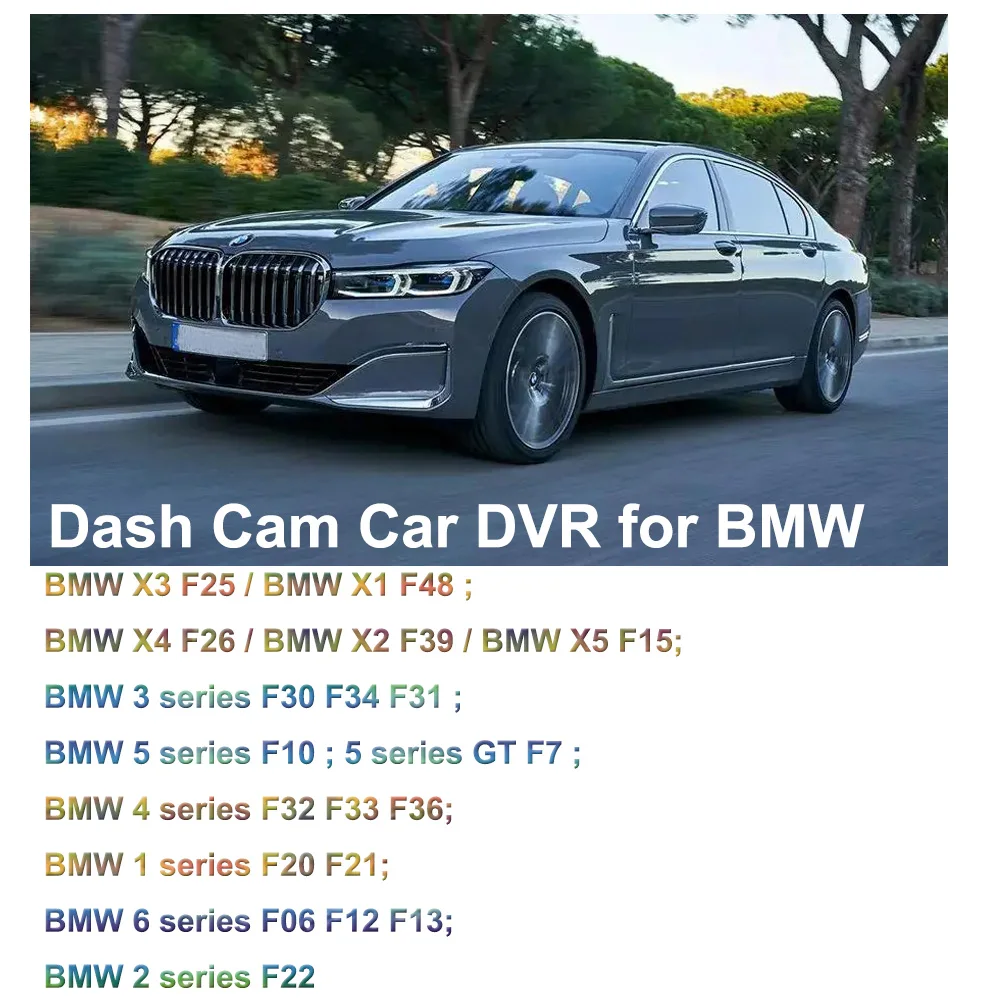
New Plug and Play Dash Cam Car DVR Camera FHD 1080P Wifi Video Recorder forBMW
BMW X3 F25 ;
BMW X1 F48;
BMW X4 F26;
BMW X2 F39;
BMW X5 F15;
BMW 1 series F20 F21;
BMW 2 series F22
BMW 3 series F30 F34 F31 ;
BMW 4 series F32 F33 F36;
BMW 5 series F10 ; 5 series GT F7 ;
BMW 6 series F06 F12 F13;


Note please:
Dear friend, for accurate and fast delivery, please send us somephotos for the rear view mirror bracketand please tell usthe model and year of your car.We will ship your item after receiving your information and photos.Thanks for your cooperation.

Real Video Display In the Day-time and Night-time
The image is compressed and actually it's more clearer.

Novatek Monitoring Chip, Ultimate Experience
Novatek chip is equipped with realtek WIFI solution, H.264/H.265 video coding technology
makes the recorder image clear and smooth, image details and color rich and
supports 128 G large memory card operation.

128G GB · Smart Storage
Big, Regarding the overall improvement of storage,
Support 8-128 GB Keep driving records longer.

Gravity Sensing . Lock Video
When a violent collision occurs, the emergency backup recording function is
automatically recognized and activated, and the important evidence locking
protection is stored in the memory card to prevent loss of coverage.
 Cycle Recording Without Leaking Seconds
Cycle Recording Without Leaking Seconds Video segmentation recording, when the video is full, the recorder will automatically
delete the previously recorded video clips and record them in a loop, so that you
don't have to worry about frequent card changes.
 Wifi and APP Control
Wifi and APP Control Please download TimaCam or RoadCam APP from Apple Store or Google Play Store.
The WIFI Name is: CARDV**** or Y06-****
The password is : "12345678" or "88888888"

 Power Cable Connection
Power Cable Connection(1) Wiring-Free power . New Plug and Play Power . Easy Installation
Connect to the Rain Sensor or Reading Light or Sunroof of the original car.
The New Plug and Play Dash Cam can be plug to the rain sensor or reading light or
sunroof of the original car to take electricity. It is easy to install. Inserted without damage,
no wiring is required, and it maintains the original car style after installation.
(Note: Wiring-free power: Support several models ;
Fuse box power: Support all models ;
OBD power: Support all models)


What's in the box?
1× Dash Cam
1× Removal Pry Tool
1× User Manual
Q&A
Problem 1:
Apple iphone connection failed
Solution:
1. First, turn off the Cellular Data of the phone settings, and then connect to WiFi.
2. If the phone is connected to the car's CarPlay, you need to turn off the Bluetooth, and then connect the camera WiFi.
3. Check whether the album and network permissions of the App have been opened. (*Album permission is only used to save videos and pictures recorded by the camera into the phone album).
Problem 2:
Android phone connection failure
Solution:
1. After connecting to the camera WiFi, your phone may prompt that you can't access the Internet, please click "Keep Wlan Connection".
2. Close Mobile Data first and then connect to WiFi.
Problem 3:
Détails de conformité du produit
Personne responsable dans l'UE
